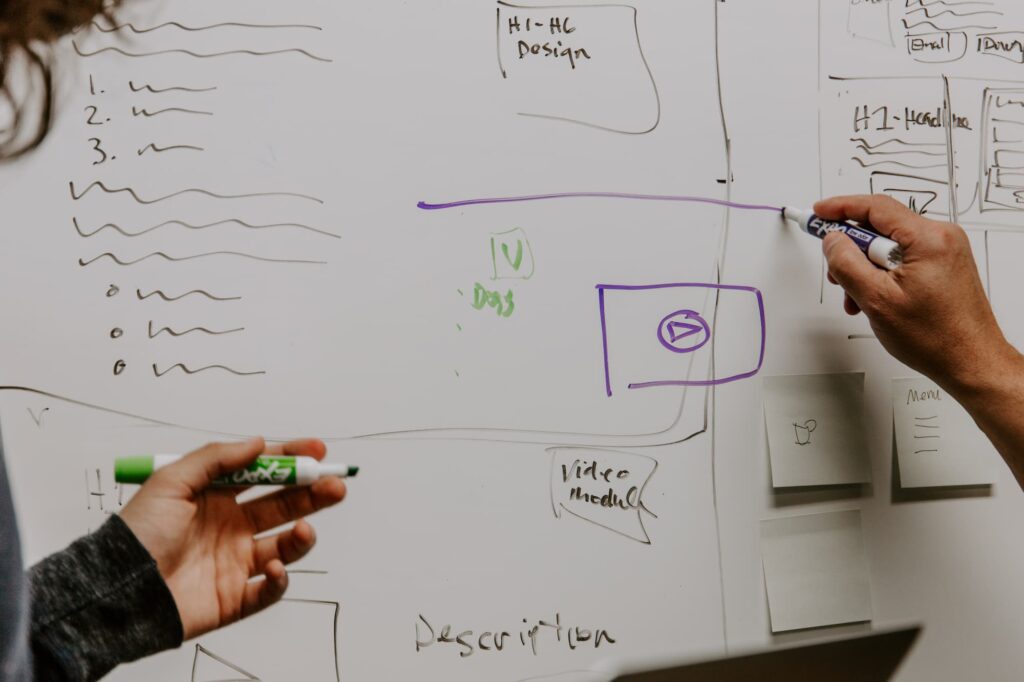What does an optimized article even look like?
Before we spell out the solution, it’s imperative to understand the importance of two things:
- Being helpful
- Speaking directly to YOUR audience
They’ve Got a Problem, You’ve Got a Solution
Darren Rowse, founder of ProBlogger.com spoke at the World Domination Summit in 2013. From his talk, a popular highlight was:
If your blog helps even one person, then it was worth writing.
The only way to succeed in doing this kind of work is to help people.
People turn to Google searches when they have questions.
The way you get your website in front of them? Be genuine and answer their questions — it’s no different than helping a friend.
Besides the good feelings of helping others, there’s a self-motivated reason to keep this in mind…
Google’s ultimate mission is to give its users a good experience. They do NOT want to be tricked into showing the wrong content.
Creating audience-specific material helps to differentiate yourself from the crowd. Going forward, Google will only be working harder and harder in specializing in who they show what to.
Knowing exactly who you’re talking to and what problems you are solving for them is what creates evergreen, future-proof content.
Consider this story:
Katherine is not in excellent physical health. She’s been much heavier before, lost a decent amount of weight, and considers herself to now be a “relatively average” body type.
Still, she’s nowhere near the body types you usually see on fitness websites.
Does that mean she couldn’t write a health and wellness blog if she really wanted to?
Sure, maybe some people would look at her relatively average body and think, “why would I trust this person’s opinion on healthy eating?”
Those people aren’t her ideal customer. It’s that simple.
Maybe she doesn’t have credibility amongst the 6-pack crowd, but how about for a plus-size, self-conscious beginner?
Think someone in that situation wouldn’t love to be where she’s at and trust her opinion while feeling less intimidated?
She was in their shoes once. She remembers their pain.
She knows what they struggle with way better than a petite fitness celebrity ever could.
While a fitness celebrity might write articles on eating poached salmon with asparagus every day, Katherine would be able to speak to her audience and meet them where THEY are at, recommending meals that her audience would more likely enjoy.
If Google’s goal is to deliver tailor-made results based on who is doing the searching (it is), how long do you think they’ll continue to show a plus-size, self-conscious beginner content that doesn’t resonate with them?
There are no unique messages. Only unique messengers.
If there’s a single person out there who Katherine’s message could help, there are hundreds of thousands of others in the same situation.
Even if she alienated 99 out of 100 people, there will be that one person who finds her and thinks, “Finally, THIS person really gets me. I’m going to bookmark this page and sign up for their email list because I find her take on things extremely helpful and valuable.”
Identify your audience, be yourself, and help them.
Pro Tip: imagine a single person who you’re talking to, real or fictional, and keep them in mind throughout everything you do, you’ll be amazed at how much easier it makes the process.
It’s critically important to know who your audience is. The better you can respond to their pain points, the more helpful (and profitable) you’ll be.
Create Your Content Outline
Having a simple, structured outline to follow will not only make your life easier for writing and staying on track…
A content outline is necessary for ranking on Google.
An invaluable free tool we recommend everybody download is the Google Chrome browser extension SEO Meta in 1-Click.
Once installed, try visiting any web page and clicking it. For this example, we’ll use the article How to Use Header Tags.
When opening the extension, click on the second tab called “Headers”, and take notice of what you see.
This is called the page’s “Header Structure”, and is the content outline of the page.
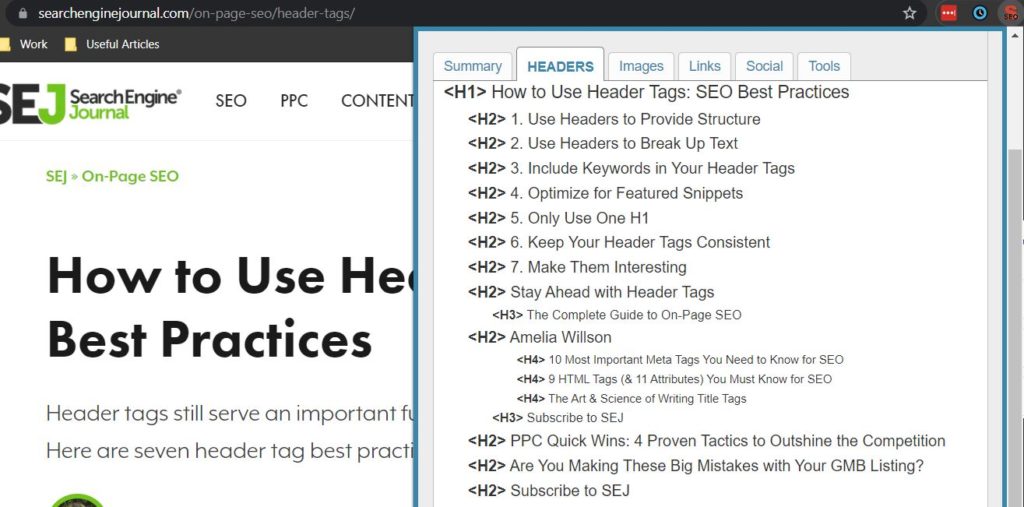
It may look scary at first glance, but this is simply the content outline of the article that the author used when writing it.
This is a huge part of what Google’s crawler looks at when deciding what this page is about.
When someone searches for that subject, it’ll know to pull it up as a response.
What you’re looking at is nothing more than a run-of-the-mill outline, just labeled in a way that helps Google interpret it called the HTML Header Structure (Mainly the H1, H2, and H3’s).
Add Keywords Throughout Your Content Outline
Start with the main keyword you’ve decided to target, then sprinkle similar keywords throughout the remainder of your outline.
Unnaturally “stuffing” the same keyword is an outdated Black Hat practice that will get your content penalized.
Instead, aim to add a mixture of similar keywords, and answer related questions to around 50% of the headers throughout.
In addition to hiring us to do this for you, here are a few free ways to find them.
You won’t receive the keyword search volume or difficulty going this route, but it will help you to consider what can be included in your outline, and what questions to respond to throughout your content.
For example…
Say the keyword we’re trying to rank for is “SEO Tools”
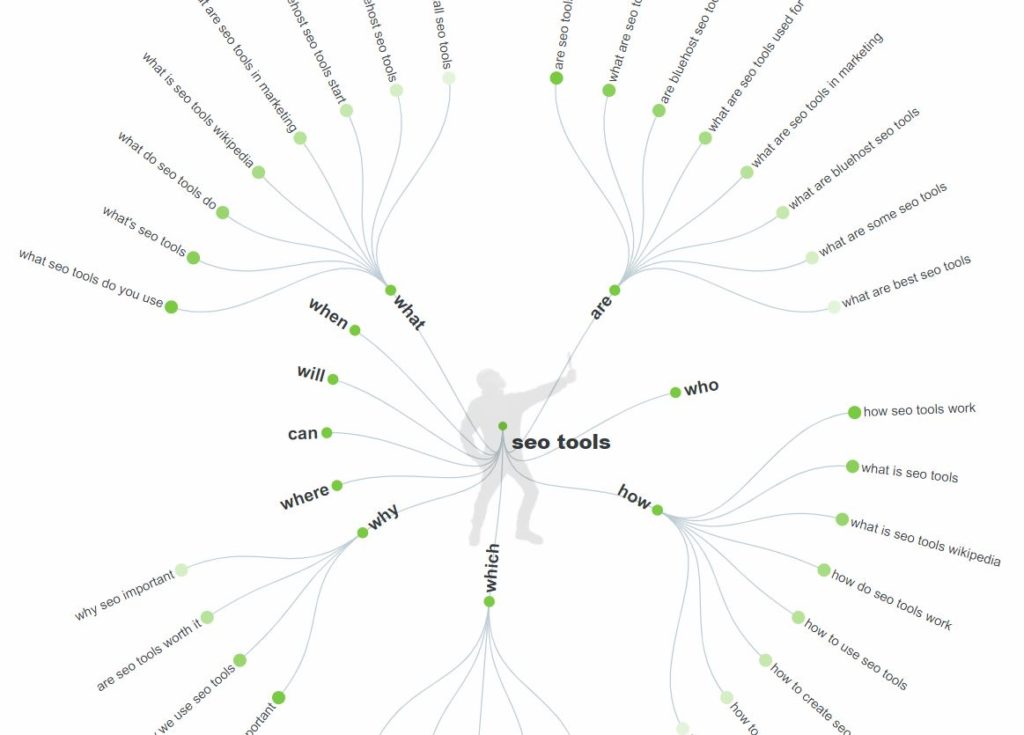
Answer the Public
From the homepage of Answerthepublic.com, type in your keyword. From the next page, scroll down and you’ll see an automated report of other terms that people who searched for “SEO Tools” have typed into Google.
Use these as ideas on what should be included in your articles, and in the H2 and H3 headers themselves throughout.
Google Related Searches
You know those suggested searches Google pulls up? Those are based on real data that real people have really typed in previously.
Search for your target keyword, scroll to the bottom, and voila! Ideas for headers.
Use them to your advantage. If real people are looking for answers to these, Google’s going to be happy you included answers to them in your content.
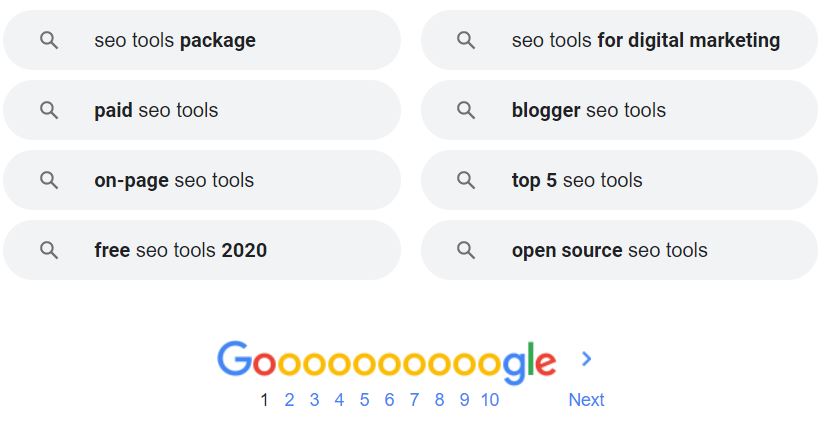
How to Create an SEO-Optimized Content Outline
For a lot of us, it’s been many years since we’ve written anything, let alone an outline.
Rest easy that it’s as simple as brainstorming your thoughts in an organized way.
Remember that every outline consists of four parts:
1. Title
There are three rules for an SEO Optimized Article Title.
- There should only be one title on a page. This is called the H1 Header.
- It should be less than 60 characters long (otherwise it will get cut off in the search results).
- The first few words should include the keyword, and give the reader a reason to click it. Convince them that your article solves the reason they searched in the first place.
2. Intro
The simple formula we use is:
- Big Problem (ex: “Creating an SEO-optimized content outline is hugely important but is time-consuming”)
- Effects of Big Problem (ex: “…the way most people do it is exhausting and leads creators to produce sub-optimal content”)
- Promise of the Desired Outcome (ex: “…read on to learn the best SEO Tools to make your life easier and drive traffic the quickest”)
Studies show that a reader decides whether to stay on an article within 15 seconds.
The introduction is your one chance to convince them that this is the article that is going to solve their problems and why they should remain on this page.
Respond to these prompts and you’ll be sure to hook your reader quickly.
Remember, they came here to solve a problem. Show them you know what that problem is.
3. Body
The body of your article, while always the longest section, can be quickly written and easy to write if you group your main ideas and back them with supporting thoughts.
It helps to outline them using bullet points.
For example:
- Main Idea #1
- Supporting thought
- Supporting thought
- Main Idea #2
- Supporting thought
- Supporting thought
- Supporting thought
Note that you can have as many main ideas and supporting thoughts as necessary. Supporting thoughts are not always required, but it helps you to meet your length expectations.
“Time on Page” is a ranking factor. Google wants posts that will keep someone’s attention for as long as possible.
The main ideas are what comprise the majority of what Google cares to see when they scan your article, and are usually indicated as H2’s and H3’s in the code.
4. Conclusion
The conclusion is usually the easiest part of the article, but it SHOULD be included, if not for any reason other than giving the reader a reason to continue using your site, sign up for your email list, or contact you to learn more.
Try to follow this formula:
- Recap of what the reader should now understand (ex: “Conclusion: Now you know the best SEO tools to create content that ranks on Google with.”)
- Next steps if they want to continue learning more (ex: “…If you want to continue learning more, we think you will enjoy this article on The Advanced SEO Tools Nobody Ever Talks About” and be sure to follow me on Twitter”)
Write Your Article
With your outline in hand, writing your article should be easy.
I repeat: Writing your content should be easy!
If it is not easy, then you are overthinking.
Your goal is NOT to wow the world with your Shakespearean prowess, gifted approach to transitions, or dedication to a thesaurus.
Your goal is to help someone find an answer.
That’s really all they want from you. If you can add a sense of personality, consider that a bonus, but it is NOT required.
Remember, Google’s #1 priority is giving its users what they want. What their users want are answers.
Don’t Overcomplicate Things
If you’re simply writing to fill space, your reader will move on to another article to find the answers they are seeking.
If you’re writing with overly sophisticated words, you’ll likely confuse people and they won’t understand your message.
Remember who your target audience is and tailor your speech to them appropriately.
Be helpful, not impressive.
As a wise person once said, measure your success by the people you help. The rest will come naturally.
People Skim When They Read
The reason you start with an outline is to keep yourself on track with what you’re supposed to be responding to.
More often than not a reader’s Google behavior is:
- Identify a problem
- Search for an answer
- Locate the answer and move on with their life
This is the reason why so many articles you see on the internet have their main ideas (headers) in large, bold text followed by their supporting thoughts below it.
It’s the same reason why Table of Contents exists. It makes it easier to locate the answer you came here for.
Just Answer the Questions
We as humans are naturally hardwired to want to believe that people hang on to our every word.
Because to us, we are the most important mind that exists.
The problem is that everybody thinks that of themselves.
Remember that when you’re writing.
Nine times out of 10 people will NOT read most of the words that you write.
Just because you wrote a zippy one-liner on paragraph two of your article, don’t expect that the reader will catch your reference to it in paragraph six.
The best advice when writing an SEO-optimized article? “See the prompt, respond to the prompt, and move on to the next prompt.”
In short… don’t get caught up repeating what you learned in high school.
Prose is great, but you shouldn’t be trying to write the next great piece of literature. You’re just giving advice to someone who asked you for it.
This approach will make it both easier for you to write and easier for the reader to find what they’re looking for.
And most importantly — easier for Google to understand what to rank you for.
When all those prompts answer questions people have on the same subject, they’ll know with certainty what your main subject is and that you’re writing a guide that answers them all.
Recap: Where to Insert Your Keywords
Important recap of Lesson 2: Be mindful about using natural-sounding language, and use a variety of different ways of including it.
Before publishing, be sure that your target keyword is found in the following places:
1. The Title of the Page
(this should be the only H1 header)
2. the Meta Description
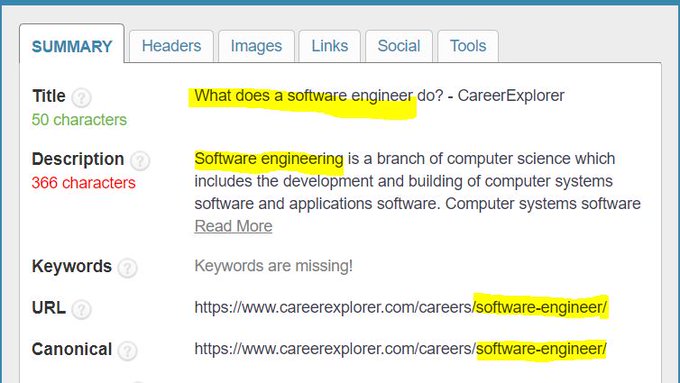
3. The URL of the Page Itself
4. In Around 50% of the H2 and H3 Headers
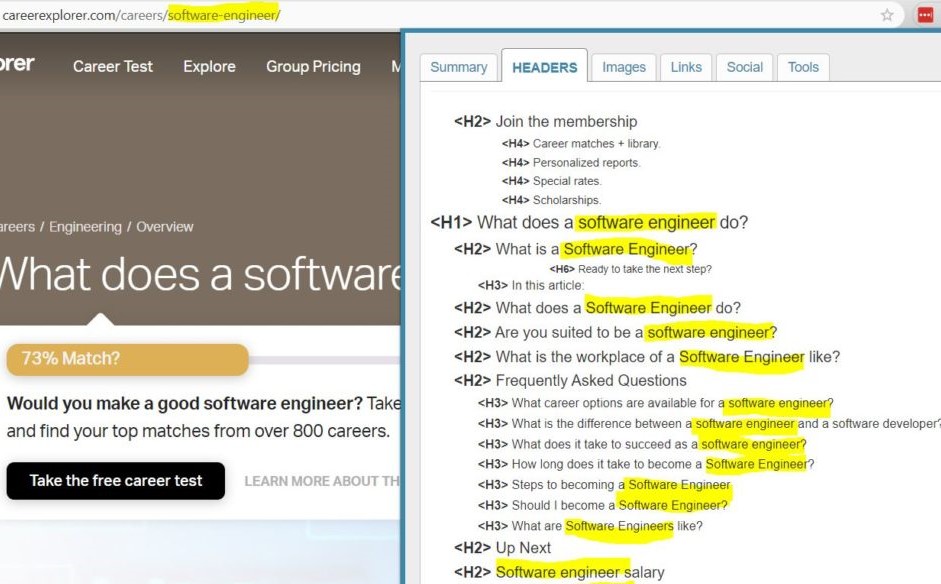
Headers Tip:
Include questions people have on this subject in your outline and H2’s.
Take the questions directly from AnswerThePublic, Google Suggested Searches, or from the Keyword Gameplan.
This may result in you getting a featured snippet when someone searches these exact questions in the future.
5. Image Names and Alt-Tags
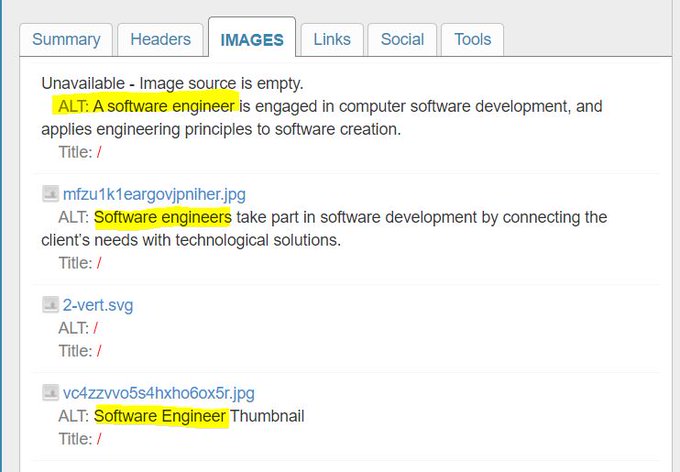
Image alt-tags are for screen reading devices to help the visually impaired. This is what will be read out loud if someone is using such a tool. Aim to naturally insert the keyword in a way that makes sense to them.
Conclusion
At this point, if you’ve been following along with the last 4 days of the SEO course, you should be feeling pretty confident in your SEO and content outlining abilities.
In tomorrow’s lesson, get ready to learn the advanced SEO tips that will have the biggest impact on your results.
This is when you’ll really be able to separate yourself from the beginners in the field.
Stay tuned!